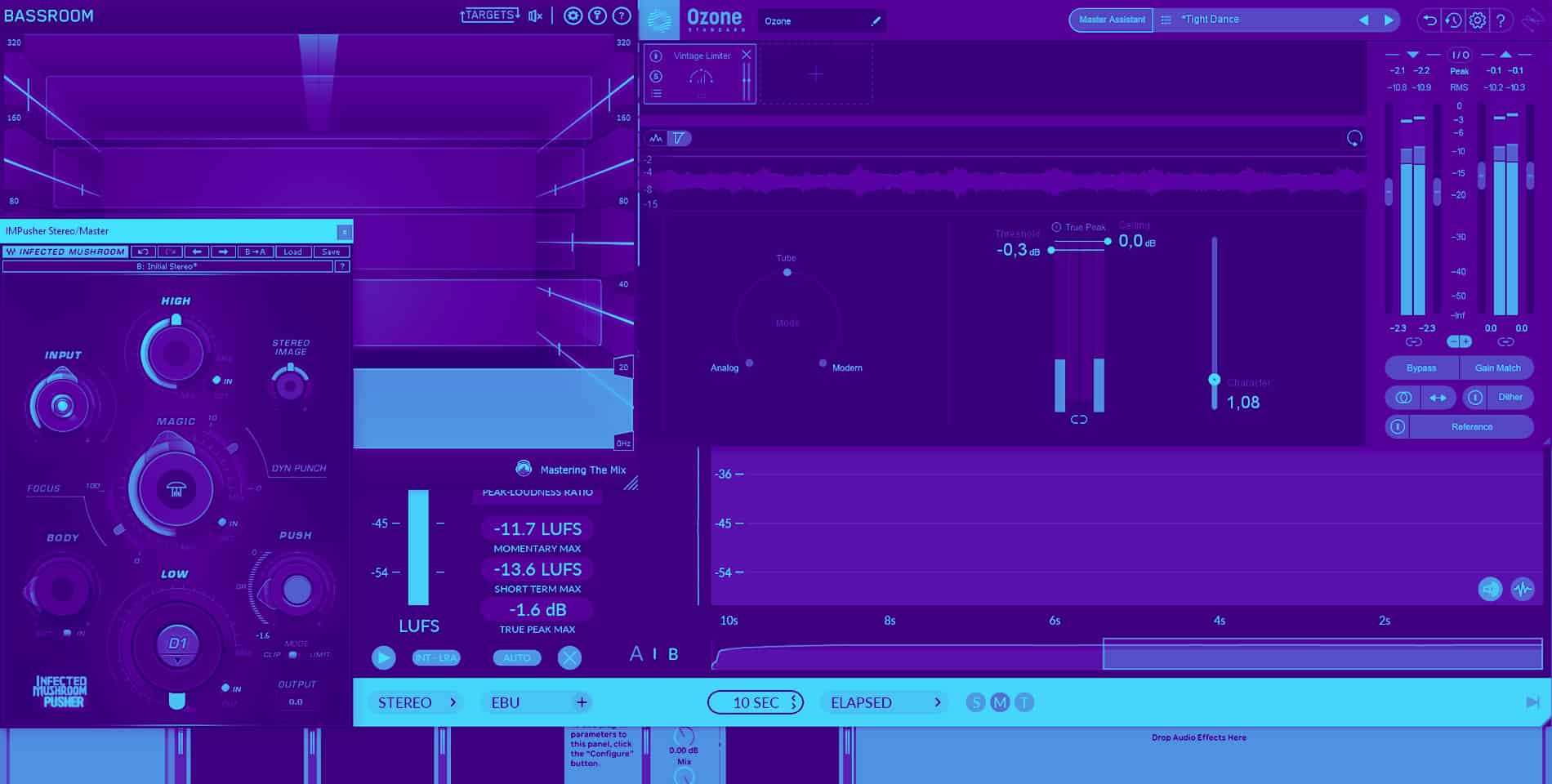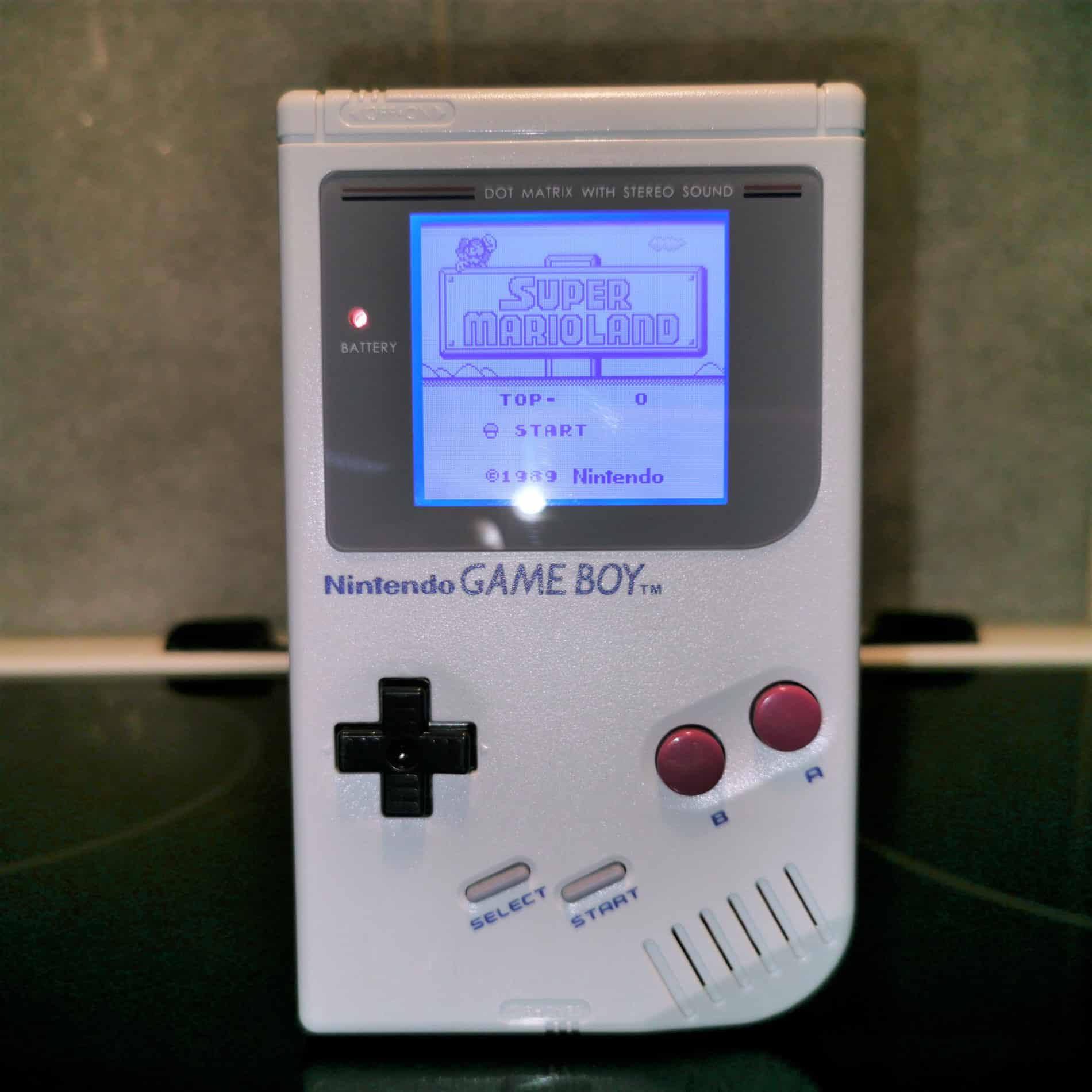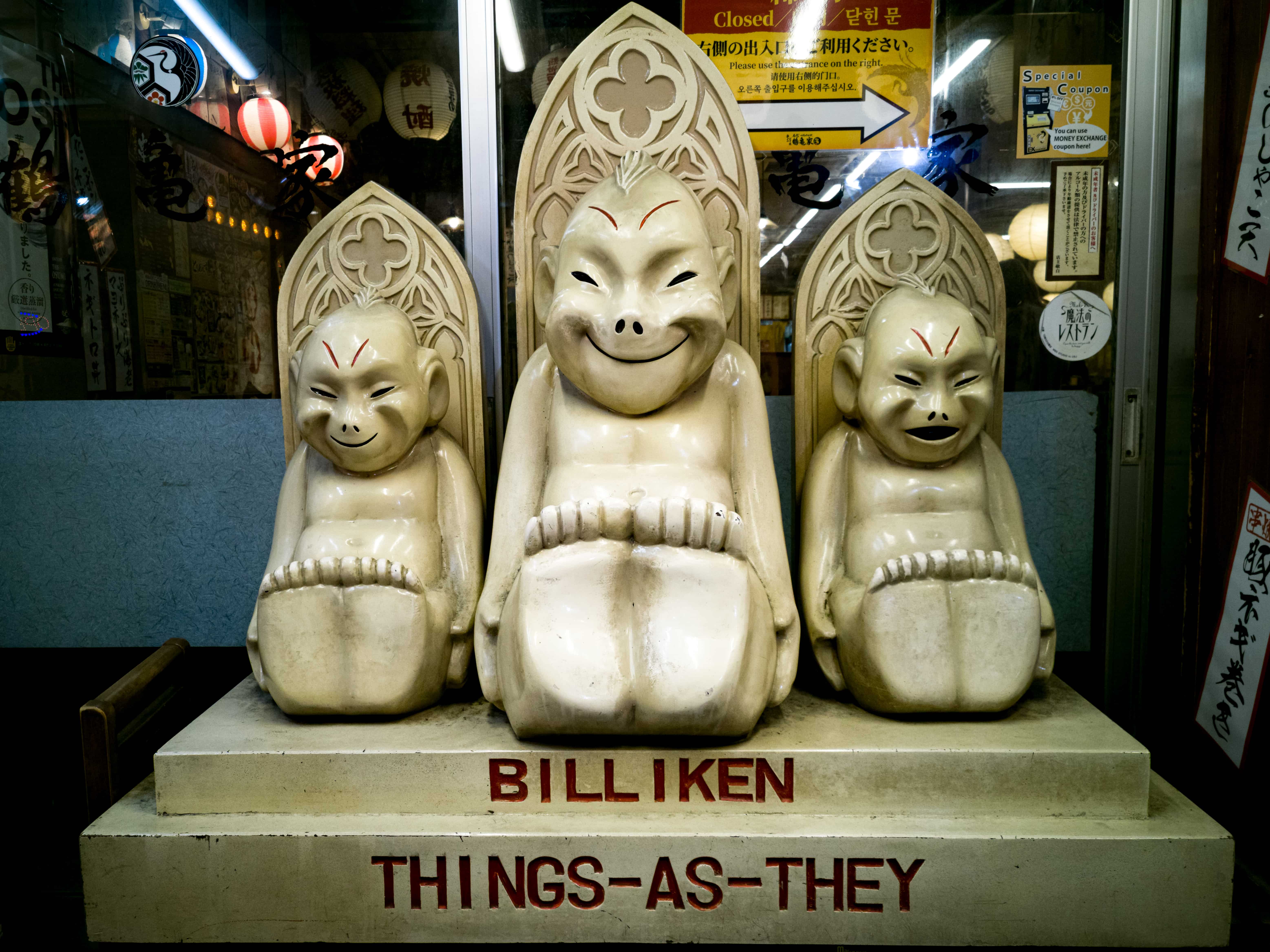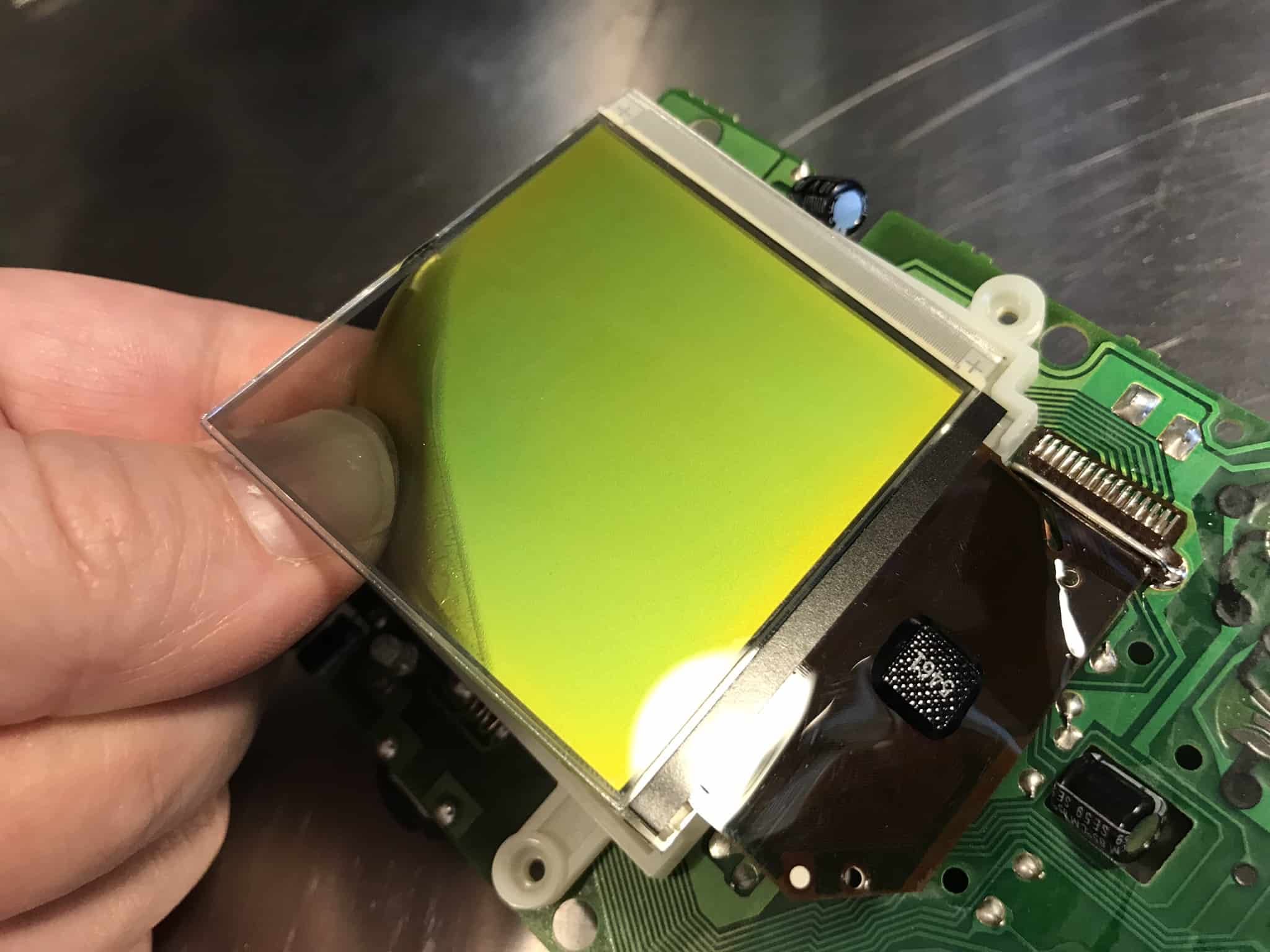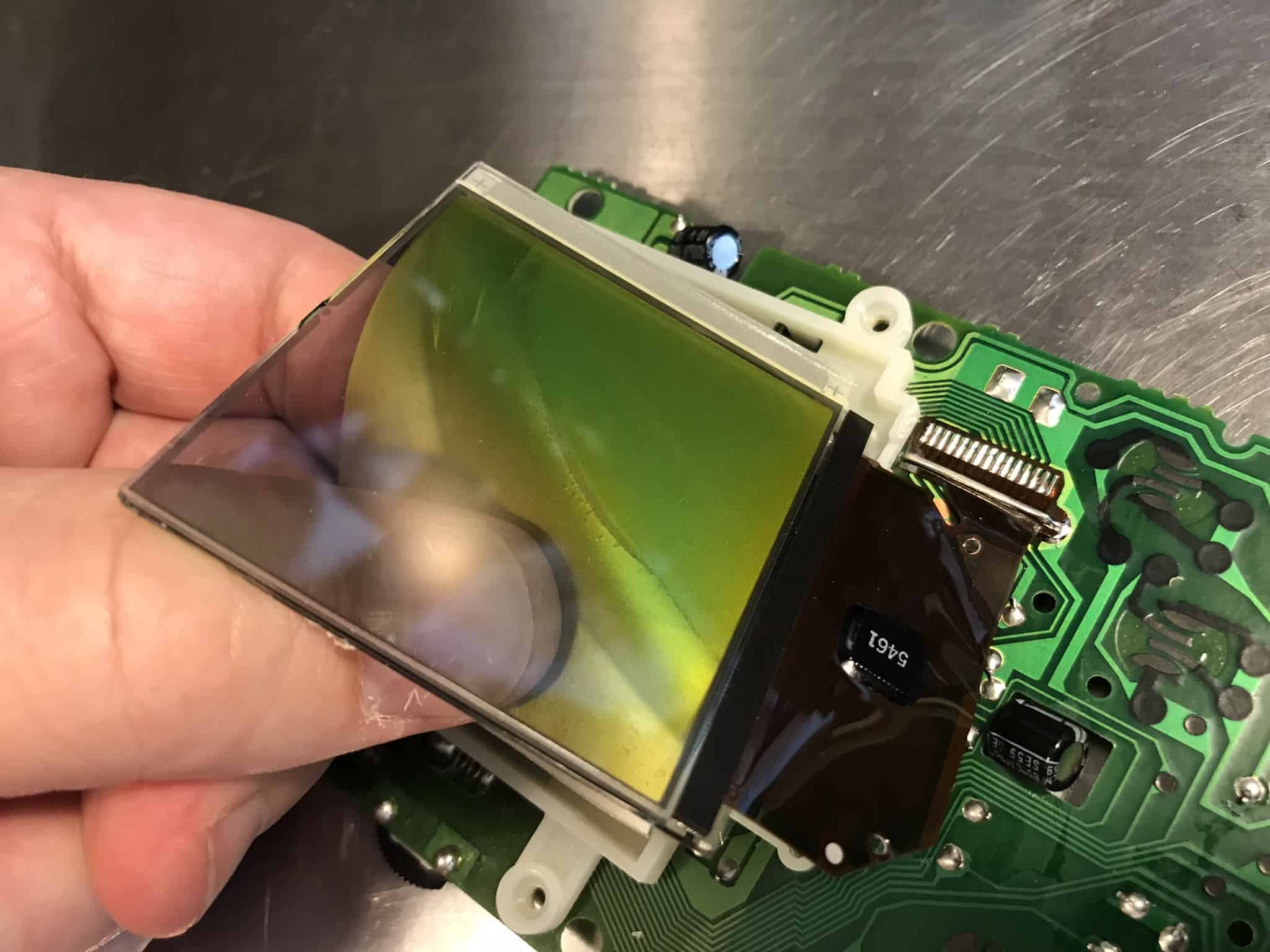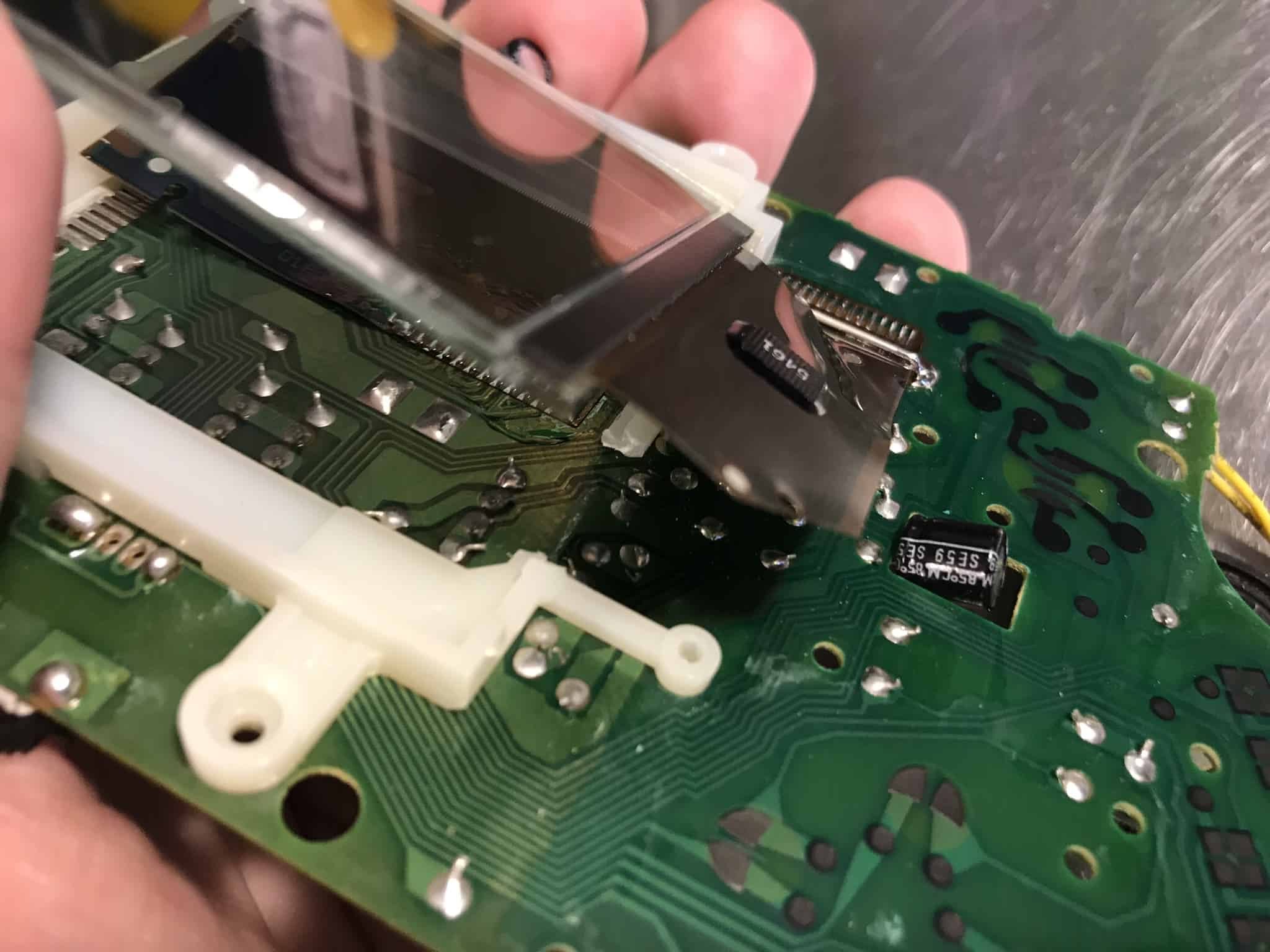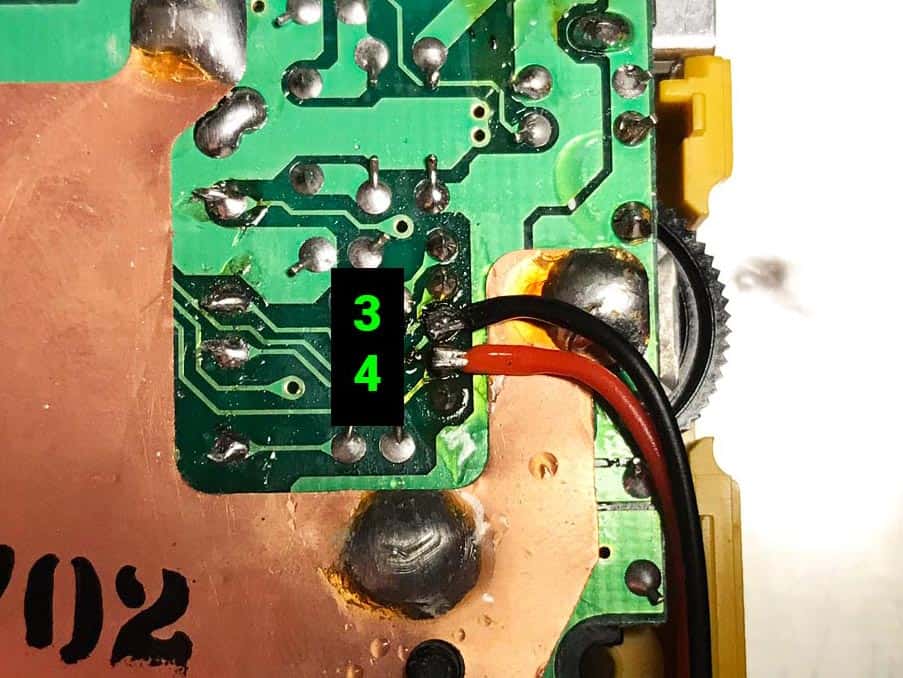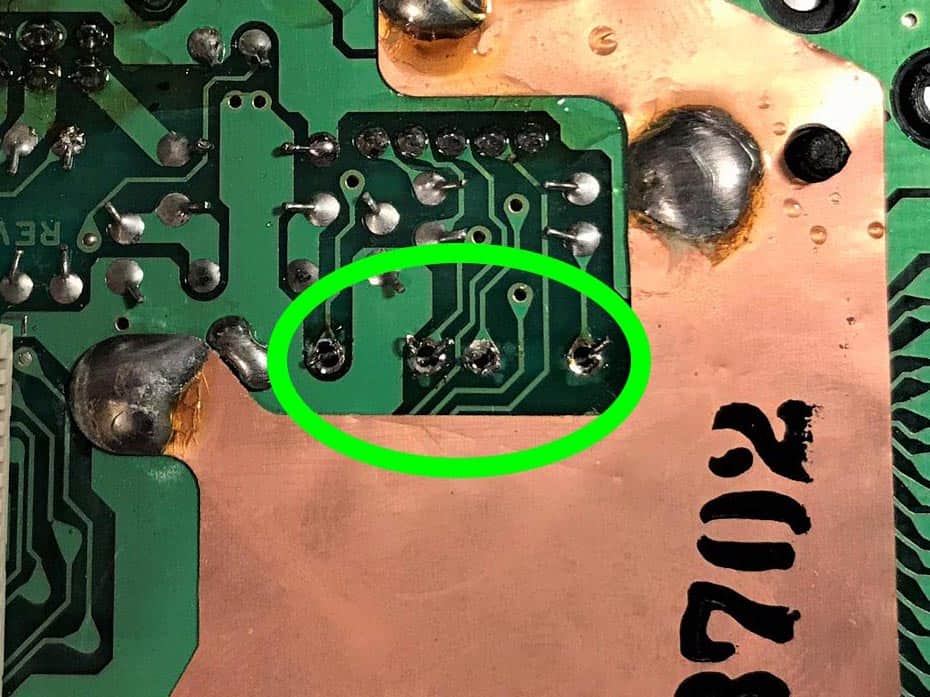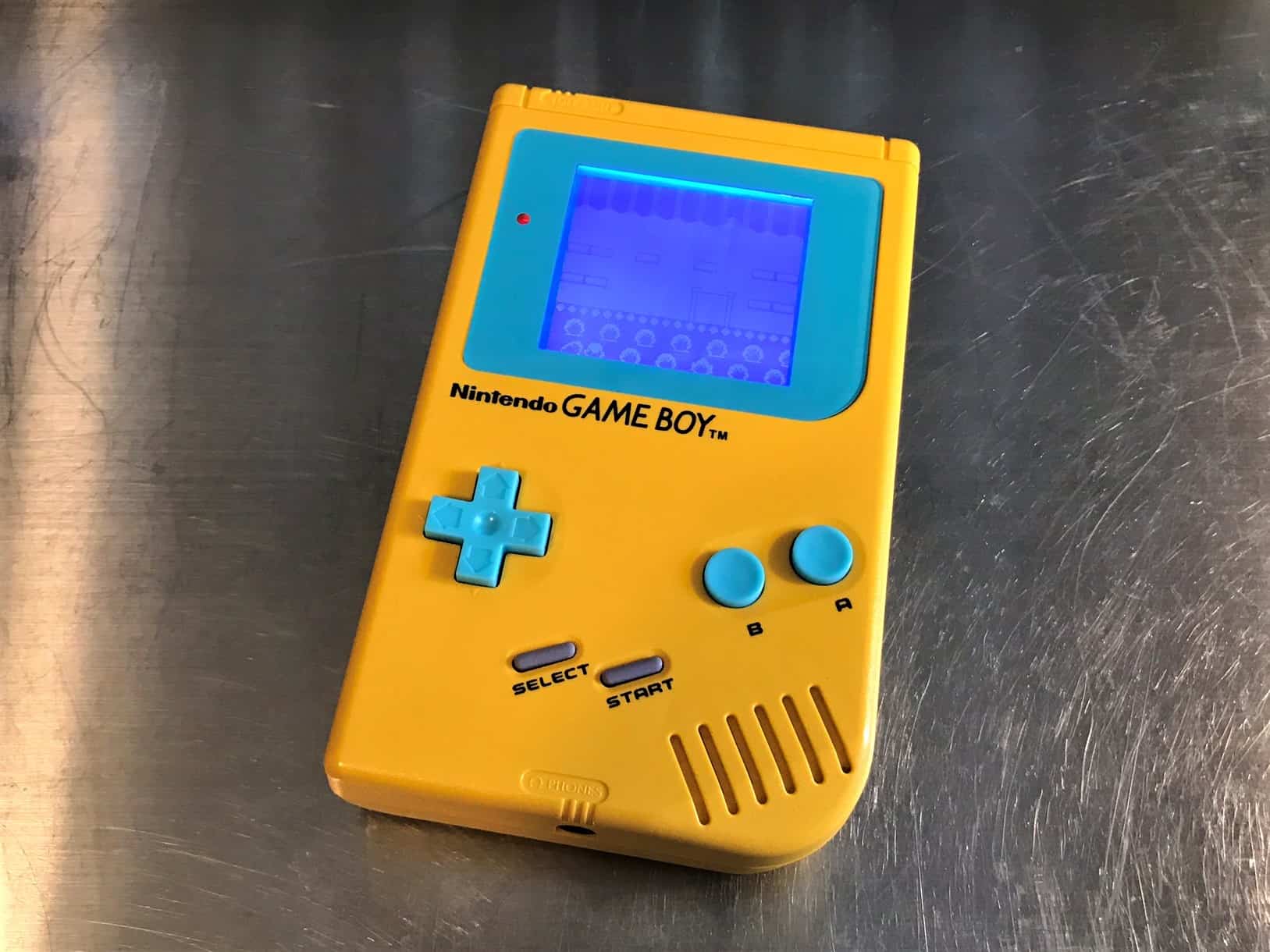My Top 10 VST Plugins for producing & mastering electronic music
My studio has gone through some relevant changes since the release of my last album Focus in 2017.
Even though one or two pieces of hardware have found new owners the biggest change for me has been on the software side of things. To be honest, I wasn’t really super happy with my setup a couple of years ago. Often I would find that the composing of a tune wouldn’t take that long but the process of getting the right sound and master would take forever. So for the last couple of Black Fridays and all the other sales surrounding them, I have been trying out and buying what I believe is a much better set of tools to use in my creative process of making music.
This is my very personal list of my top 10 VST plugins right now (Ok actually one is not a plugin, but anyway..)
In no particular order, they are all very very good. Ok here we go.
Output Arcade
What it is
Arcade is a loop synthesizer that lets you perform and manipulate loops in real time. New sets and loops are added continuously so there is always something new to keep you inspired. The variation of the different kits and loops is very impressive. I wouldn’t use everything in there in my music but it has more than enough goodies to keep me as a happy subscriber.
What I use it for
So far I have used a couple of vocal hooks that I added my own effects to and also various sounds and snippets here and there. Arcade is now my go-to tool when I’m kind of stuck in my old ways and want to introduce something fresh and unexpected. I’ve found that I don’t always keep the sounds from Arcade in a tune, but that they instead served as a scaffolding for building something else.
Arturia Rev Plate-140
What it is
It’s a plate reverb with three modes, adjustable decay-time and vacuum tube driver emulation. This was Arturia’s free Xmas gift for 2019. For some reason I’ve never really liked plate reverb, but this one.. WOW!
What I use it for
It has a very warm big sound that I can use for basically anything. One example is I played a typical lead-sound on my Sidstation, then smacked some of this plate on top of it and suddenly I had something that sounded like a strange massive string-like ensamble.
Valhalla Vintageverb
What it is
Valhalla VintageVerb is a postmodern reverb plugin, inspired by the classic hardware digital reverbs of the 1970s and 1980s. Actually I could write about any of Valhallas effect plugins here. They are that good. I also frequently use Valhalla Shimmer and Delay in my music.
What I use it for
Basically everything. It was my go-to reverb on Focus and it still is with the music I’m making now for my next album.
Waves LoAir
What it is
LoAir is a super simple sub-harmonic generator. It’s used for not only enhancing your low end but also adding new where there previously wasn’t any.
What I use it for
I use it mainly to add a nice naturally sounding sub to kick drums and basses. This used to be a very tricky process where I would spend hours of tweaking the EQs and compression and still not getting it quite right. With this plugin it’s super easy to get that extra bottom we all like and desire.
Soundspot Halcyon
What it is
Halcyon is a Mid/Side Saturation plugin used for adding harmonics and warmth to a sound.
What I use it for
Halcyon is my new go-to plugin for saturation. When a sound is flat or dull and EQing doesn’t work, I add just a little bit of saturation to it and the result is usually something much more interesting.
Mastering the mix Bassroom
What it is
Bassroom is a final mix and mastering EQ that you use to get that perfect lo-end. The interface is easy and the presets are good. As if that’s not enough you can also import reference tracks to help you get as close as possible to your favorites.
What I use it for
It is always the first plugin on my master channel, where I use to get a less muddy and tighter lo-end. Usually I don’t have to tweak it that much, really. It just sits there and does its thing. Pretty amazing if you ask me.
Waves Infected Mushroom Pusher
What it is
Pusher is an innovative multiband sonic enhancer and limiter/clipper used mainly for mastering. The interface is very simple with a just a few knobs to turn, but you soon discover that there is a lot of impressive sound sculpturing going on in the background. It looks like a toy but definitely sounds like a pro tool.
What I use it for
This is the second plugin in the chain on my master channel. Pusher takes care of a wide range of mastering tasks that you previously typically would need maybe four, five other plugins to do. When I first tried out the free version I was a bit sceptical. I have been an avid user of Izotope Ozone since version 5 and didn’t know what to think of these new types of plugins that demands you surrender control to a couple of buttons and knobs. I feared I maybe wouldn’t be able to get exactly the type of sound that I wanted. How wrong I was. It’s an amazing plugin for mastering and it’s super easy to get a pro mastered sound out of it. And it saves A LOT of time.
Izotope Ozone 9
What it is
Ozone is one of the leading tools for mastering with tons of controls and literally everything you need. Version 9 has AI-powered assistive audio tools that gives you an instant starting point. Also you can load your own reference tracks and have Ozone adjust the levels accordingly.
What I use it for
As I wrote earlier Ozone was previously my number one choice for final master. I used version 7 for all the tunes on Focus. Today it is the third plugin on my master channel chain, where I typically use its analog limiter, adjusting it to make sure the LUFS are below the Spotify recommendations. The new reference track function seems very good though so I might use that more in the near future.
Youlean Loudness Meter 2
What it is
Youlean is a plugin for measuring Loudness on a master channel. It helps you to find the true perceived loudness of your audio and prepares it for TV or streaming services release. Back in the day, the thing about Loudness was you wanted as much as possible of it, because you wanted your track to be loud, or at least as loud as the others. This was before streaming became a thing. Now it’s the other way around. You don’t want your track to have too much loudness because then the streaming services, like Spotify will lower its volume so that it sounds quieter than other tracks on the service.
What I use it for
Youlean is my final plugin on my master channel. I use it to make sure the LUFS (Loudness Unit Fullscale) levels on the final master is on or slightly below the recommendations for streaming.
Mastering the mix Expose
What it is
My final recommendation is actually not a plugin, although I wish it was. Expose is a standalone application used to expose potential technical problems with a final master. Drag and drop a sound file onto it and it will analyze and report back any issues with loudness, phasing and more.
What I use it for
When the final master of a track is done I export from Ableton live and drop the file into Expose to test if it’s ready for streaming. I admit it may be a bit of a tedious process at times – having it available as a plugin would be very beneficial. Still I rather do it this way than discovering some problems -after- the track has been released on the streaming services.